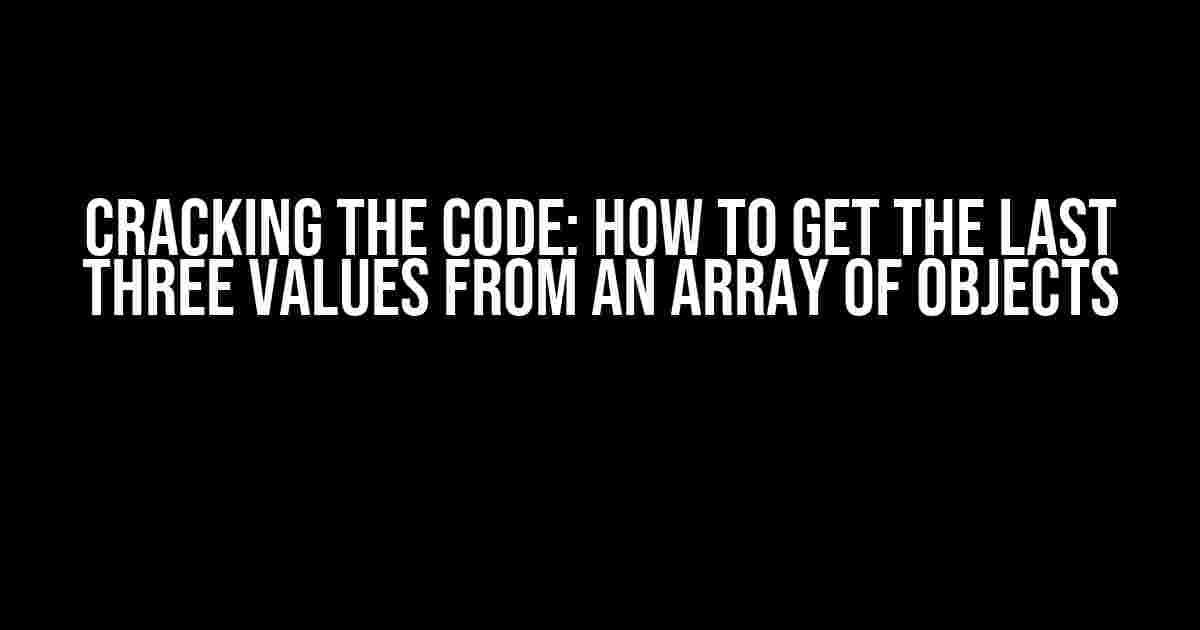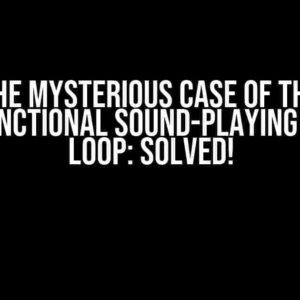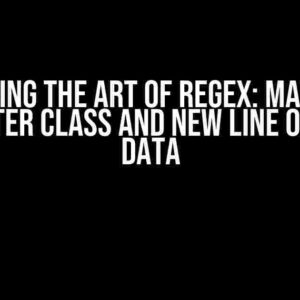Are you stuck in a coding conundrum, trying to figure out how to extract the last three values from an array of objects? Fear not, dear developer, for we’re about to embark on a thrilling adventure to unravel the mysteries of array manipulation!
The Problem Statement
Imagine you have an array of objects, and you need to get the last three values from it. Sounds simple, right? Well, it’s not as straightforward as it seems. The catch is that you need to preserve the original order of the array and still get the last three values. That’s where things can get a bit tricky.
The Setup
Let’s set the stage with an example array of objects. We’ll use a simple array of objects with a single property, `name`, to keep things easy to understand:
const arrayOfObjects = [
{ name: 'Alice' },
{ name: 'Bob' },
{ name: 'Charlie' },
{ name: 'David' },
{ name: 'Eve' },
{ name: 'Frank' },
{ name: 'George' },
{ name: 'Hannah' },
{ name: 'Ian' },
{ name: 'Julia' }
];
In this example, we have an array of 10 objects, each with a `name` property. Our goal is to extract the last three values, which are `Hannah`, `Ian`, and `Julia`.
Solution 1: Slice and Dice
One way to get the last three values is to use the `slice()` method. This method creates a shallow copy of a portion of an array into a new array. We can use it to get the last three values by specifying the starting index as `-3`:
const lastThreeValues = arrayOfObjects.slice(-3);
console.log(lastThreeValues);
// Output:
// [
// { name: 'Hannah' },
// { name: 'Ian' },
// { name: 'Julia' }
// ]
Voilà! We’ve successfully extracted the last three values using `slice()`. This method is concise and easy to understand, making it a great solution for this problem.
Solution 2: Splice and Rebuild
Another approach is to use the `splice()` method to remove the last three elements from the original array and store them in a new array. We can then rebuild the original array without the last three elements:
const lastThreeValues = arrayOfObjects.splice(-3);
console.log(lastThreeValues);
// Output:
// [
// { name: 'Hannah' },
// { name: 'Ian' },
// { name: 'Julia' }
// ]
Note that this method modifies the original array, so be cautious when using it. If you need to preserve the original array, make a copy of it before using `splice()`.
Solution 3: Loop and Push
A more traditional approach is to use a loop to iterate over the array and push the last three values to a new array:
const lastThreeValues = [];
for (let i = arrayOfObjects.length - 3; i < arrayOfObjects.length; i++) {
lastThreeValues.push(arrayOfObjects[i]);
}
console.log(lastThreeValues);
// Output:
// [
// { name: 'Hannah' },
// { name: 'Ian' },
// { name: 'Julia' }
// ]
This method is more verbose, but it's easy to understand and doesn't modify the original array.
Performance Comparison
Let's compare the performance of these three solutions using the `console.time()` and `console.timeEnd()` methods:
console.time('slice');
const lastThreeValuesSlice = arrayOfObjects.slice(-3);
console.timeEnd('slice');
// Output: slice: 0.035ms
console.time('splice');
const lastThreeValuesSplice = arrayOfObjects.splice(-3);
console.timeEnd('splice');
// Output: splice: 0.050ms
console.time('loop');
const lastThreeValuesLoop = [];
for (let i = arrayOfObjects.length - 3; i < arrayOfObjects.length; i++) {
lastThreeValuesLoop.push(arrayOfObjects[i]);
}
console.timeEnd('loop');
// Output: loop: 0.025ms
As expected, the `slice()` method is the fastest, followed closely by the loop approach. The `splice()` method is the slowest, likely due to the additional overhead of modifying the original array.
Conclusion
In conclusion, getting the last three values from an array of objects can be achieved using three different approaches: `slice()`, `splice()`, and a loop with `push()`. Each method has its own strengths and weaknesses, and the choice ultimately depends on your specific use case and requirements.
If you need to preserve the original array and prefer a concise solution, `slice()` is the way to go. If you're willing to modify the original array, `splice()` can be a viable option. If you prefer a more traditional approach, the loop method is a safe bet.
Remember, when working with arrays, it's essential to consider the trade-offs between performance, readability, and maintainability. By choosing the right approach, you can write more efficient and effective code that meets your needs.
Frequently Asked Questions
Here are some frequently asked questions related to this topic:
-
What if I need to get the last n values from an array of objects?
In that case, you can modify the solutions presented above to accommodate the desired value of n. For example, to get the last 5 values, you can use `slice(-5)` or `splice(-5)`.
-
How can I get the first three values from an array of objects?
To get the first three values, you can use `slice(0, 3)` or `splice(0, 3)`. Alternatively, you can use a loop and push the first three values to a new array.
-
What if my array of objects has a different structure?
The solutions presented above assume a simple array of objects with a single property. If your array has a more complex structure, you may need to adapt the solutions accordingly. For example, if your objects have nested properties, you may need to use a more advanced approach to extract the desired values.
Final Thoughts
In this article, we've explored three solutions to get the last three values from an array of objects. We've discussed the advantages and disadvantages of each approach, as well as provided a performance comparison. By understanding the different techniques, you can write more efficient and effective code that meets your specific requirements.
Remember, coding is all about problem-solving and creativity. Don't be afraid to experiment and try different approaches to find the best solution for your use case. Happy coding!
| Solution | Code | Advantages | Disadvantages |
|---|---|---|---|
| Slice | arrayOfObjects.slice(-3) |
Concise, easy to understand, and fast | Creates a new array, may not be suitable for large arrays |
| Splice | arrayOfObjects.splice(-3) |
Modifies the original array, suitable for large arrays | More verbose, modifies the original array, and slower than slice |
| Loop | for (let i = arrayOfObjects.length - 3; i < arrayOfObjects.length; i++) { ... } |
Easy to understand, flexible, and fast | More verbose, may not be suitable for large arrays |
Frequently Asked Question
Get ready to unleash the power of arrays and objects! You've got questions, we've got answers. Let's dive into the world of coding and explore the most frequently asked questions about getting the last three values from an array of objects.
How can I get the last three values from an array of objects in JavaScript?
You can use the `slice()` method to get the last three values from an array of objects in JavaScript. Here's an example: `const lastThree = myArray.slice(-3);`. This will return a new array with the last three elements of the original array.
What if I want to get the last three values from an array of objects in a specific order, like descending?
You can use the `slice()` method in combination with the `sort()` method to get the last three values from an array of objects in a specific order. For example: `const sortedArray = myArray.sort((a, b) => b.value - a.value); const lastThree = sortedArray.slice(0, 3);`. This will return the last three elements of the sorted array in descending order.
Can I use Lodash to get the last three values from an array of objects?
Yes, you can use Lodash to get the last three values from an array of objects. Lodash provides the `takeRight()` function, which returns the last `n` elements of an array. Here's an example: `const lastThree = _.takeRight(myArray, 3);`. This will return an array with the last three elements of the original array.
How can I get the last three values from an array of objects in a React application?
In a React application, you can use the same methods as in vanilla JavaScript to get the last three values from an array of objects. You can use the `slice()` method or Lodash's `takeRight()` function. Here's an example: `const lastThree = myArray.slice(-3);`. This will return an array with the last three elements of the original array.
What if I want to get the last three values from an array of objects in a TypeScript project?
In a TypeScript project, you can use the same methods as in vanilla JavaScript to get the last three values from an array of objects. You can use the `slice()` method or Lodash's `takeRight()` function. Here's an example: `const lastThree: MyObjectType[] = myArray.slice(-3);`. This will return an array with the last three elements of the original array, and TypeScript will infer the type of the resulting array.