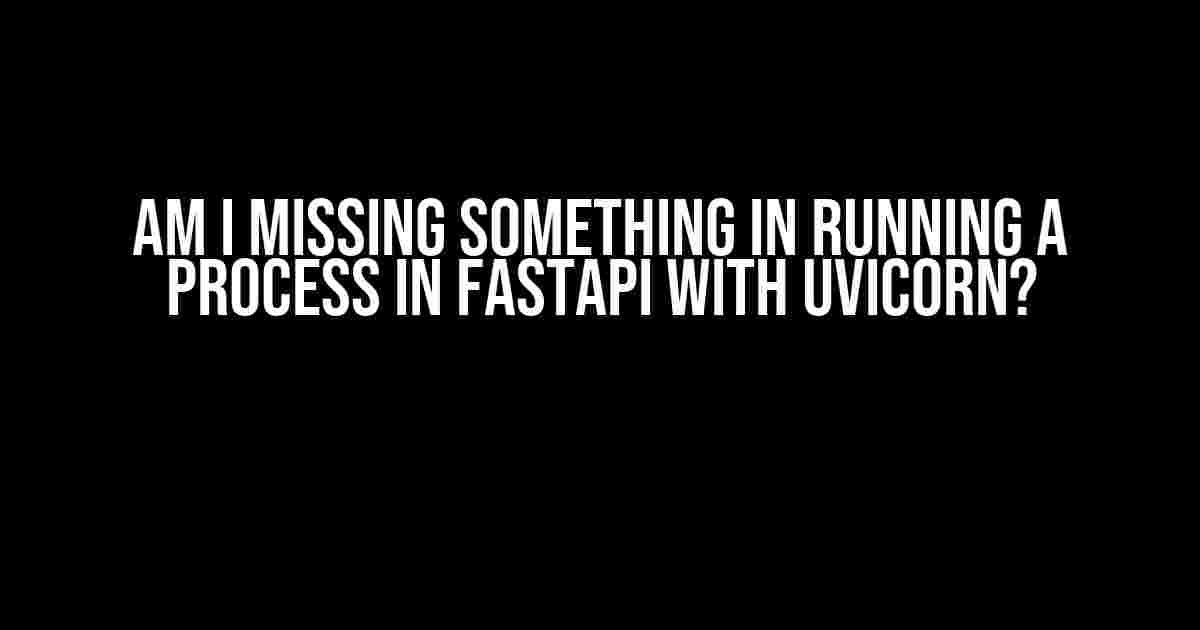Are you struggling to get your FastAPI application up and running with Uvicorn? Do you feel like you’ve tried every possible combination of commands and settings, but still, your process refuses to start? Fear not, dear developer, for you are not alone! In this article, we’ll delve into the world of FastAPI and Uvicorn, exploring the common pitfalls and gotchas that might be holding you back. By the end of this journey, you’ll be well-equipped to identify and fix any issues, and your process will be running smoothly in no time!
Understanding FastAPI and Uvicorn
Before we dive into the troubleshooting process, let’s take a quick look at what FastAPI and Uvicorn are, and how they work together.
FastAPI is a modern, fast (high-performance), web framework for building APIs with Python 3.7+ based on standard Python type hints. It’s designed to be fast, flexible, and easy to use, making it an ideal choice for building robust APIs.
Uvicorn, on the other hand, is a lightning-fast ASGI server that’s designed to run asynchronous Python web applications, including those built with FastAPI. It’s built on top of the uvloop and httptools libraries, which provide a fast and efficient way to handle incoming requests.
The Basic Command
So, you’ve created your FastAPI application, and you’re ready to run it with Uvicorn. The basic command to do so is:
uvicorn main:app --host 0.0.0.0 --port 8000Let’s break this down:
uvicorn: This is the command to start the Uvicorn server.main:app: This specifies the module and variable that contains the FastAPI application instance. In this case, it’s theappvariable in themainmodule.--host 0.0.0.0: This specifies the host to bind to. In this case, it’s0.0.0.0, which means Uvicorn will listen on all available network interfaces.--port 8000: This specifies the port to use. In this case, it’s8000, which is a common port used for development.
Common Issues and Solutions
Now that we’ve covered the basic command, let’s explore some common issues you might encounter when running your FastAPI application with Uvicorn.
Error: ModuleNotFoundError: No module named ‘main’
One of the most common errors you might encounter is the ModuleNotFoundError. This occurs when Uvicorn can’t find the module that contains your FastAPI application instance.
Solution:
Make sure that the module that contains your FastAPI application instance is in the same directory as the command prompt or terminal where you’re running the uvicorn command. If it’s in a different directory, you’ll need to specify the correct path to the module.
uvicorn path/to/main:app --host 0.0.0.0 --port 8000Error: AttributeError: module ‘main’ has no attribute ‘app’
Another common error is the AttributeError, which occurs when Uvicorn can’t find the application instance in the specified module.
Solution:
Make sure that the module contains a variable named app that instance of your FastAPI application. If it’s named something else, you’ll need to update the uvicorn command accordingly.
uvicorn main:my_app --host 0.0.0.0 --port 8000Error: ImportError: cannot import name ‘FastAPI’ from ‘fastapi’
This error occurs when Uvicorn can’t import the FastAPI class from the fastapi module.
Solution:
Make sure that you’ve installed FastAPI correctly using pip:
pip install fastapiIf you’re using a virtual environment, make sure it’s activated before installing FastAPI.
Advanced Configurations and Options
Now that we’ve covered the basic command and common issues, let’s explore some advanced configurations and options that can help you customize your Uvicorn server.
Specifying the Worker Count
By default, Uvicorn runs a single worker process. However, you can specify the number of worker processes to use by adding the --workers option:
uvicorn main:app --host 0.0.0.0 --port 8000 --workers 4In this example, Uvicorn will run four worker processes.
Enabling SSL/TLS
If you want to run your FastAPI application with SSL/TLS encryption, you can use the --ssl-keyfile and --ssl-certfile options:
uvicorn main:app --host 0.0.0.0 --port 8000 --ssl-keyfile path/to/key.pem --ssl-certfile path/to/cert.pemIn this example, Uvicorn will use the specified key and certificate files to enable SSL/TLS encryption.
Specifying the Log Level
You can specify the log level using the --log-level option:
uvicorn main:app --host 0.0.0.0 --port 8000 --log-level debugIn this example, Uvicorn will log messages at the debug level.
Conclusion
In this article, we’ve explored the basics of running a FastAPI application with Uvicorn, common issues and solutions, and advanced configurations and options. By following the instructions outlined in this article, you should be able to get your FastAPI application up and running with Uvicorn in no time!
Remember, if you’re still encountering issues, don’t hesitate to reach out to the FastAPI and Uvicorn communities for support. Happy coding!
| Option | Description |
|---|---|
| –host | Specifies the host to bind to. |
| –port | Specifies the port to use. |
| –workers | Specifies the number of worker processes to use. |
| –ssl-keyfile | Specifies the path to the SSL/TLS key file. |
| –ssl-certfile | Specifies the path to the SSL/TLS certificate file. |
| –log-level | Specifies the log level (debug, info, warning, error, critical). |
Frequently Asked Question
Are you hitting a roadblock while running a process in FastAPI with Uvicorn? Don’t worry, we’ve got you covered!
Q1: Why does my FastAPI app not respond when I run it with Uvicorn?
Make sure you’re running Uvicorn with the correct command. Try `uvicorn main:app –reload` (assuming your file is `main.py` and your app is defined as `app`), and ensure that you’re in the correct directory. If you’re still stuck, check your code for syntax errors!
Q2: How do I handle async tasks in my FastAPI app with Uvicorn?
Uvicorn supports async tasks out of the box! Just define your async functions using the `async def` syntax, and Uvicorn will take care of running them concurrently. For example, `async def my_task(): …` will be executed asynchronously.
Q3: Can I use Uvicorn with other asynchronous frameworks besides FastAPI?
Absolutely! Uvicorn is designed to work with any ASGI-compatible framework. You can use it with other frameworks like Sanic, Starlette, or even build your own custom framework.
Q4: Why does my FastAPI app with Uvicorn not auto-reload when I make changes to my code?
Make sure you’re running Uvicorn with the `–reload` flag, like this: `uvicorn main:app –reload`. This enables auto-reload, so your app will restart automatically when you make changes to your code.
Q5: How do I configure Uvicorn to run my FastAPI app in production?
In production, you’ll want to use a WSGI server like Gunicorn or Hypercorn. Create a `gunicorn` or `hypercorn` command in your `Procfile` or `systemd` service file, and configure it to run your app with Uvicorn. You can also use a process manager like Supervisord or systemd to manage your app’s lifecycle.